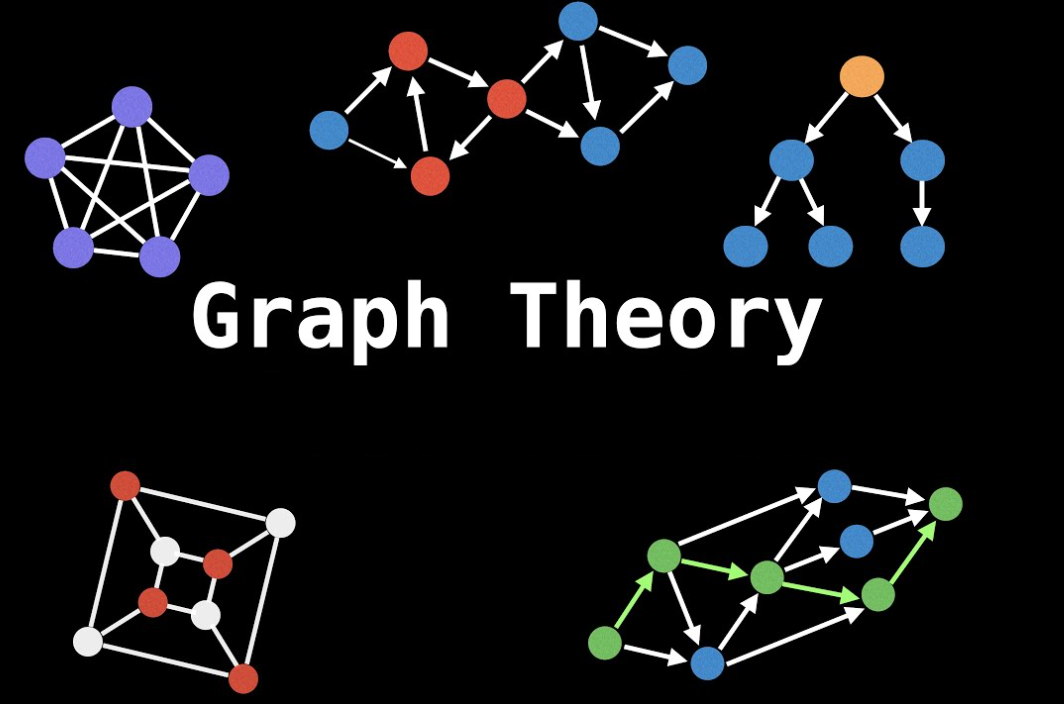MySQL学习实战
SQL
客户端工具
DBeaver
MySQL必知必会
| 章节 | 内容 | 备注 |
|---|---|---|
| 1. 了解SQL | ||
| 主键 (primary key) 的定义 | 能够唯一标识每一行的列或列的组合。不可为 NULL 值。 | |
| 主键可以由多个列构成 | ||
| SQL / DBMS的关系 | Structrued Query Language Database Management System |
|
| 2. MySQL简介 | ||
| MySQL是一种DBMS | ||
| MySQL的重要版本4.1 / 5引入的功能 | V4. InnoDB引擎、增加事务处理、并、改进全文搜索 V4.1 函数库、子查询、集成帮助 V5. 存储过程、触发器、游标、视图 |
|
| mysql --help | ||
| help help select |
获取帮助 | |
| 3. 使用MySQL | ||
| MySQL服务端口3306 | ||
| 使用数据库 | use crash; | |
| 查看数据库 | show databases; | |
| 查看当前数据库的包含的表 | show tables; | |
| 查看表的字段 | show columns from customers; describe customers; desc customers; |
field: 列名 (字段名) type: 字段类型 null: 是否允许 NULL 值 key: 标识主键 (PRI) default: 默认值 extra: 其他信息如 auto_increment |
| 自动增量 | auto_increment | 每添加一行,自动分配下一个可用编号 |
| 显示服务器状态信息 | show status; | |
| 显示状态信息 | status; | 显示当前数据库,当前用户, 服务端版本,协议版本,连接信息, 服务端客户端字符集等信息 |
| 显示创建数据库的语句 | show create database crash; | |
| 显示创建列表的语句 | show create table customers; | |
| 显示授予用户的安全权限 | show grants; | |
| 显示服务器错误或警告消息 | show errors; show warnings; |
|
| help show; | ||
| 显示用户 | select user from mysql.user; | |
| 显示当前用户 | select user(); | |
| 查询全局设置 | show variables like ‘%auto%’; | 列出变量名含有 ‘auto’ 的变量的当前值。例如 autocommit 。 |
| 4. 检索数据 | ||
| select | select prod_name from products; |
检索一列 |
| select prod_id, prod_name, prod_price from products; |
检索多列 | |
| select * from products; |
检索所有列 | |
| distinct | select distinct vend_id from products; |
检索不同行 |
| limit | select prod_name from products limit 5; |
限制返回不多于五行 |
| limit M offset N | select prod_name from products limit 4 offset 3; |
从行3开始取4行(行号从0开始) |
| limit N, M | select prod_name from products limit 3, 4; |
从行3开始取4行(行号从0开始) |
| 完全限定名 | select products.prod_name from products; |
完全限定表名 |
| select products.prod_name from crash.products; |
完全限定表名/数据库名 | |
| 5. 排序检索数据 | ||
| 子句的概念 | 之前的 from 即为 select 子句 | |
| order by | select prod_name from products order by prod_name; |
默认排序 |
| select prod_id, prod_price, prod_name from products order by prod_price, prod_name; |
多列排序,前一列相同的按后一列排序 | |
| asc / desc | select prod_id, prod_price, prod_name from products order by prod_price desc, prod_name desc; |
默认为asc 一个关键字只作用一列 |
| order by + limit | select prod_price from products order by prod_price desc limit 1; |
找最值 |
| 6. 过滤数据 | ||
| where | select prod_name, prod_price from products where prod_price = 2.50; |
where子句操作符 =,<>,!=,<,<=,>,>=,between…and… |
| between…and… | select prod_name, prod_price from products where prod_price between 5 and 10; |
包含指定的值 除数值外还可检索日期等 |
| is null | select cust_id from customers where cust_email is null; |
空值检查 |
| 7. 数据过滤 | where子句可以组合 | |
| and | select prod_id, prod_price, prod_name from products where vend_id = 1003 and prod_price <= 10; |
|
| or | select prod_name, prod_price from products where vend_id = 1002 or vend_id = 1003; |
|
| select prod_name, prod_price from products where (vend_id = 1002 or vend_id = 1003) and prod_price <= 10; |
使用多个逻辑符时注意优先级 | |
| in | select prod_name, prod_price from products where vend_id in (1002, 1003) order by prod_name; |
in结合括号,更清晰 in可以包含其他select语句 |
| not | select prod_name, prod_price from products where vend_id not in (1002, 1003) order by prod_name; |
not可以对in, between和exists取反 |
| 8. 通配符过滤 | ||
| 通配符 | 用来匹配值的一部分的特殊字符。 | |
| 搜索模式 | 由字面值、通配符或两者组合构成的搜索条件。 | |
| like | select prod_name, prod_price from products where prod_name like “jet%”; |
% 表示任何字符出现任意次 默认不区分大小写 %不能匹配 null 字段 |
| 通配符"%" | select prod_id, prod_name from products where prod_name like “%anvil%”; |
可在搜索模式中的任意位置 |
| select prod_id, prod_name from products where prod_name like “s%e”; |
以s开头以e结尾的prod_name | |
| 通配符"_" | select prod_id, prod_name from products where prod_name like “_ ton anvil”; |
匹配一个字符,不多也不少 |
| 通配符使用原则: 其他操作符可达到目的时使用其他操作符 尽量不在搜索模式开头使用通配符 |
||
| 9. 正则表达式 | ||
| regexp | select prod_name from products where prod_name regexp “1000” order by prod_name; |
基本字符匹配 |
| 正则字符"." | select prod_name from products where prod_name regexp “.000” order by prod_name; |
"."匹配任意一个字符 |
| like 和 regexp 的重要区别: like 匹配整个字段,而 regexp 匹配字段的部分 |
like “100” regexp “100” 对于1000,like不匹配而regexp匹配 |
|
| binary | regexp 不区分大小写 使用 binary 可以区分大小写 |
|
| 正则字符"|" | select prod_name from products where prod_name regexp ‘1000|2000’ order by prod_name; |
匹配两个串之一 |
| 正则字符"[]" | select prod_name from products where prod_name regexp ‘[123] ton’ order by prod_name; |
匹配指定字符之一 |
| 正则字符"()" | select prod_name from products where prod_name regexp ‘(1|2|3) ton’ order by prod_name; |
(1|2|3)作用等同于[123] |
| 正则字符"[^]" | select prod_name from products where prod_name regexp ‘[^123] ton’ order by prod_name; |
匹配除指定字符之外的字符 |
| 正则字符"[0-9]" | select prod_name from products where prod_name regexp ‘[0-9] ton’; |
[0-9]匹配数字0到9 [1-5]匹配数字1到5 |
转义"\\" |
select prod_name from products where prod_name regexp ‘\\.’; |
两个反斜杠表示转义 其他转义: \\f, \\n, \\r, \\t, \\v \\\ 匹配反斜杠本身 |
| 预定义字符集 | select prod_name from products where prod_name regexp ‘[:alnum:]’; |
[:alnum:] 同 [a-zA-Z0-9] [:alpha:] 同 [a-zA-Z] [:digit:] 同 [0-9] [:lower:] 同 [a-z] [:upper:] 同 [A-Z] |
| 重复元字符 | * 0个或多个 + 1个或多个,同{1,} ? 0个或1个,同{0,1} {n} 指定匹配n个 {n,} 指定匹配不少于n个 {n,m} 指定匹配数据不少于n个不多于m个(m<=255) |
|
| select prod_name from products where prod_name regexp ‘\\([0-9] sticks?\\)’; |
||
| 定位符 | ^ 文本的开始 $ 文本的结尾 [[:<:]] 词的开始 [[:>:]] 词的结尾 |
^ 在 [^] 中用于指定该集合元素之外的元素,否则用来指串的开始处。 |
| select prod_name from products where prod_name regexp ‘^[0-9\\.]’; |
以小数点或数字开始 | |
| 测试 | select ‘hello’ regexp ‘[a-z]’; | 匹配返回1,不匹配返回0 不读取表即可直接测试正则表达式 |
| 10. 创建计算字段 | ||
| 对检索结果的转换、计算、格式化等 | ||
| concat() | select concat(vend_name, ’ (', vend_country, ‘)’) from vendors order by vend_name; |
concat指定一个或多个串,以逗号隔开 |
| rtrim() ltrim() trim() |
select concat(vend_name, ’ (', rtrim(vend_country), ‘)’) from vendors order by vend_name; |
去掉字段右边/左边/两边的空格 |
| as | select concat(vend_name, ’ (', trim(vend_country), ‘)’) as vend_title from vendors order by vend_name; |
也可以省略as |
| 算术计算 | select prod_id, quantity, item_price, quantity * item_price as extended_price from orderitems where order_num = 20005; |
MySQL 算术操作符: +, -, *, / |
| 测试计算 | select 3 * 2; | select 1; select now(); |
| 11. 函数 | ||
| upper() | select vend_name, upper(vend_name) from vendors order by vend_name; |
常用文本处理函数: left() / right() length() lower() / upper() ltrim() / rtrim() / trim() locate() / substring() soundex() |
| soundex() | select cust_name, cust_contact from customers where soundex(cust_contact) = soundex(‘Y. Lie’); |
|
| 日期和时间 | select cust_id, order_num from orders where order_date = ‘2005-09-01’; |
涉及日期时间应使用相关函数 |
| date() | select cust_id, order_num from orders where date(order_date) = ‘2005-09-01’; |
日期和时间相关函数 adddate/addtime curdate/curtime now/date/year/month/day time/hour/minute/second datediff/date_add/date_format dayofweek |
| select cust_id, order_num, order_date from orders where date(order_date) between ‘2005-09-01’ and ‘2005-09-30’; |
||
| select cust_id, order_num from orders where year(order_date) = 2005 and month(order_date) = 9; |
||
| 数值处理 | 作用于数值数据的代数、三角函数或几何运算等 | abs/sqrt/exp/mod pi/sin/cos/tan/rand |
| 12. 汇总数据 | ||
| 聚集函数 | 作用于一列,返回一个计算值 | MySQL 提供五种聚集函数: avg/count/max/min/sum |
| avg() | select avg(prod_price) as avg_price from products; |
avg()只作用于一列, 获取多列时使用多个avg() avg()忽略null |
| select avg(prod_price) as avg_price from products where vend_id = 1003; |
结合where子句 | |
| count() | select count(*) from customers; |
count(*)包括null |
| select count(cust_email) as valid_cust from customers; |
count(<指定列名>)不包括null | |
| max() | select max(prod_price) as max_price from products; |
|
| min() | select min(prod_price) as min_price from products; |
|
| sum() | select sum(quantity) as total from orderitems; |
|
| select sum(quantity) as 20005_total from orderitems where order_num = 20005; |
结合where子句 | |
| select sum(item_price * quantity) as 20005_total_price from orderitems where order_num = 20005; |
结合计算 | |
| select avg(distinct prod_price) as avg_price from products where vend_id = 1003; |
结合其他关键字 | |
| 组合聚集函数 | select count(*) as num_items, min(prod_price) as min_price, max(prod_price) as max_price, avg(prod_price) as avg_price from products; |
|
| 13. 分组数据 | ||
| group by | select vend_id, count(*) as num_prods from products group by vend_id; |
按逻辑组返回 null 会被分为一组 group by 在 where 后 order by 前 |
| 聚合函数 + group by | 参考1 group by 与聚合函数使用时,后者作用在每一个分组之上。 group by 的分组字段可以有多个,例如 group by vend_id, prod_id; |
group by x 将表按 x 分为 n 个组(每个组至少有一行),然后对每个组的多个值求「聚合函数f(y)」的值,y是「聚合」列的列名。 可想象 group by 的过程有个「临时表」,该表有 n 行,每一行的格子里放入了 x 在原表中对应的多个值。之后聚合函数施加于这个格子中所有值之上。 |
| select 列,同时也适用聚集函数时,必须使用group by,如下语句将报错 select vend_id, count(*) from products; ERROR 1140 (42000): In aggregated query without GROUP BY, expression #1 of SELECT list contains nonaggregated column ‘crash.products.vend_id’; this is incompatible with sql_mode=only_full_group_by |
||
| with rollup | select vend_id,count(*) as num_prods from products group by vend_id with rollup; |
得到每个分组以及汇总值 包括 null |
| having | select cust_id, count(*) from orders group by cust_id having count(*) >= 2; |
过滤分组 where过滤行, having过滤组 having 支持所有 where 操作符 |
| select vend_id, count(*) as num_prods from products where prod_price >= 10 group by vend_id having count(*) >= 2; |
where 与 group by - having 结合 | |
| select order_num, sum(item_price * quantity) as ordertotal from orderitems group by order_num having ordertotal >= 50 order by ordertotal; |
group by 与 order by 结合 | |
| select子句顺序 | select from where group by having order by limit |
|
| 14. 使用子查询 | 由4.1引入 | |
| select cust_id from orders where order_num in ( select order_num from orderitems where prod_id = ‘TNT2’ ); |
从内向外执行 | |
| select cust_name, cust_contact from customers where cust_id in ( select cust_id from orders where order_num in ( select order_num from orderitems where prod_id = ‘TNT2’ ) ); |
子查询多重嵌套 | |
| select cust_name, cust_state, ( select count(*) from orders where orders.cust_id = customers.cust_id ) as orders from customers order by cust_name; |
计算字段子查询 涉及到完全限定名 |
|
| 逐渐增加子查询来建立查询: 先建立和测试内层查询,再用直接数据测试外层查询 |
||
| 15. 联结表 | ||
| foreign key | 外键的概念 | 当前表的外键为另一表的主键 |
| 分表 | 类似程序中的「解耦」,一张表应当只存放一类信息,例如 vendors 表存放供应商信息,products 存放产品信息。两张表的外键分别是对方的主键。 | 分表的好处: 各自信息解耦,节省空间,逻辑清晰。 若其中一个表有改动,只需修改该表即可而不需改动其他表。 分表增强了数据库的可伸缩性。 |
| from 两张表 等值联结 |
select vend_name, prod_name, prod_price from vendors, products where vendors.vend_id = products.vend_id order by vend_name, prod_name; |
等值联结是内联结 (inner join on) 的另一种写法 where 子句使用完全限定列名 |
| select vend_name, prod_name, prod_price from vendors as v, products as p where v.vend_id = p.vend_id order by vend_name, prod_name; |
简化表名 (as可省略) | |
| 笛卡尔积 | select vend_name, prod_name, prod_price from vendors, products order by vend_name, prod_name; |
不加 where 限定条件时得到笛卡尔积 |
| inner join on | select v.vend_id, vend_name, prod_name from vendors v inner join products p on v.vend_id = p.vend_id order by vend_name, prod_name; |
内联结 如果 on 后用于连接的键相同, 也可以使用 using (vend_id) |
| 多表联结 | select prod_name, vend_name, prod_price, quantity from orderitems oi, products p, vendors v where p.vend_id = v.vend_id and oi.prod_id = p.prod_id and order_num = 20005; |
|
| select cust_name, cust_contact from customers c, orders o, orderitems oi where c.cust_id = o.cust_id and oi.order_num = o.order_num and oi.prod_id = ‘TNT2’; |
优于多重子查询的内联结写法 | |
| 16. 高级联结 | ||
| select prod_id, prod_name from products where vend_id = ( select vend_id from products where prod_id = ‘DTNTR’ ); |
||
| 自联结 | 上述查询的自联结做法: select p1.prod_id, p1.prod_name from products p1, products p2 where p1.vend_id = p2.vend_id and p2.prod_id = ‘DTNTR’; |
表与自身连接 |
| 自然联结 | select c.*, o.order_num, o.order_date, oi.prod_id, oi.quantity, oi.item_price from customers c, orders o, orderitems oi where c.cust_id = o.cust_id and oi.order_num = o.order_num and prod_id = ‘FB’; |
|
| 外部联结 | select c.cust_id, o.order_num from customers c left outer join orders o on c.cust_id = o.cust_id; |
left outer join (即 left join) right outer join (即 right join) |
| select c.cust_id, o.order_num from customers c inner join orders o on c.cust_id = o.cust_id; |
内部联结比较 | |
| 联结+聚集函数 | select c.cust_id, c.cust_name, count(o.order_num) as num_order from customers c inner join orders o on c.cust_id = o.cust_id group by c.cust_id; |
|
| select c.cust_id, c.cust_name, count(o.order_num) as num_order from customers c left outer join orders o on c.cust_id = o.cust_id group by c.cust_id; |
||
| 17. 组合查询 | ||
| union | select vend_id, prod_id, prod_price from products where prod_price <= 5 union select vend_id, prod_id, prod_price from products where vend_id in (1001, 1002); |
通过union组合多条select语句 |
| union all | 与 where 通过多个条件过滤相同,也会去除重复的行,利用 union all 可包含重复的行 | |
| union + order by | select vend_id, prod_id, prod_price from products where prod_price <= 5 union select vend_id, prod_id, prod_price from products where vend_id in (1001, 1002) order by vend_id, prod_price; |
order by 只能用于最后,对整个结果集排序 |
| 18. 全文本搜索 | ||
| 数据库引擎支持 | MyISAM 支持,InnoDB 不支持 | 由于数据是索引的,全文本搜索相比 LIKE 或正则表达式方式要快 |
| 启用全文搜索 | CREATE TABLE productnotes ( note_id int NOT NULL AUTO_INCREMENT, prod_id char(10) NOT NULL, note_date datetime NOT NULL, note_text text, PRIMARY KEY (note_id), FULLTEXT KEY note_text (note_text) ) ENGINE=MyISAM AUTO_INCREMENT=115 DEFAULT CHARSET=utf8mb4 COLLATE=utf8mb4_0900_ai_ci; |
在 CREATE 语句中使用 FULLTEXT KEY() 子句 |
| match / against | select note_text from productnotes where match(note_text) against(‘rabbit’); |
结果以「匹配」的良好程度排序返回 |
| select note_text, match(note_text) against(‘rabbit’) as score from productnotes; |
列出匹配程度得分 | |
| 19. 插入数据 | ||
| 依据次序插入 | insert into customers values (null, ‘yukiyama’, ‘liangzhu wenhuacun’, ‘hangzhou’, ‘ZJ’, ‘00000’, ‘China’, null, null); |
需严格按照次序完整给出所有列 |
| 依据列名插入 | insert into customers (cust_name, cust_address, cust_city, cust_state, cust_zip, cust_country, cust_contact, cust_email) values (‘duoduo’, ‘Koiwa’, ‘Tokyo’, ‘Japan’, ‘22222’, ‘Japan’, null, null); |
对于可以为 NULL 值的列,且默认值为 NULL,则插入 NULL 值时,可省略不写。 |
| 合并表 | insert into customers (cust_name, cust_address, cust_city, cust_state, cust_zip, cust_country, cust_contact, cust_email) values (‘duoduo’, ‘Koiwa’, ‘Tokyo’, ‘Japan’, ‘22222’, ‘Japan’, null, null) select cust_name, cust_address, cust_city, cust_state, cust_zip, cust_country, cust_contact, cust_email from custnew; |
select 中的列名不必与 insert into 中的相同。select 中声明的列讲依次填充 insert into 中指定的列。 |
| 20. 更新和删除数据 | ||
| 更新一行一个字段 | update customers set cust_email = ‘efudd@gmail.com’ where cust_id = 10005; |
|
| 更新一行多个字段 | update customers set cust_email = ‘efudd@gmail.com’, cust_name = ‘The Fudds’ where cust_id = 10005; |
|
| 更新多行一个字段 | update customers set cust_email = null; |
不使用 where 子句过滤时将更新所有行的指定字段为指定值 |
| 删除行 | delete from customers where cust_id = 10006; |
以 where 子句过滤要删除的行 |
| 删除所有行 | delete from customers; | 不使用 where 子句过滤时将删除所有行 |
| 更新和删除的原则 | 在更新和删除前应先使用 select 列出目标,确保不误更新活误删除 | |
| 21. 创建和操纵表 | ||
| 22. 使用视图 | ||
| 23. 使用存储过程 | ||
| 24. 使用游标 | ||
| 25. 使用触发器 |
本博客所有文章除特别声明外,均采用 CC BY-NC-SA 4.0 许可协议。转载请注明来自 yukiyama!
评论